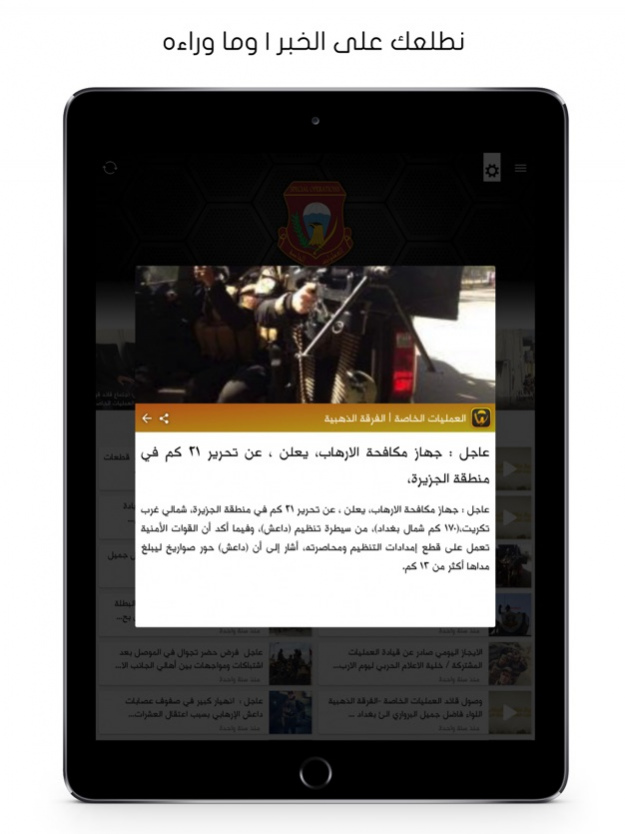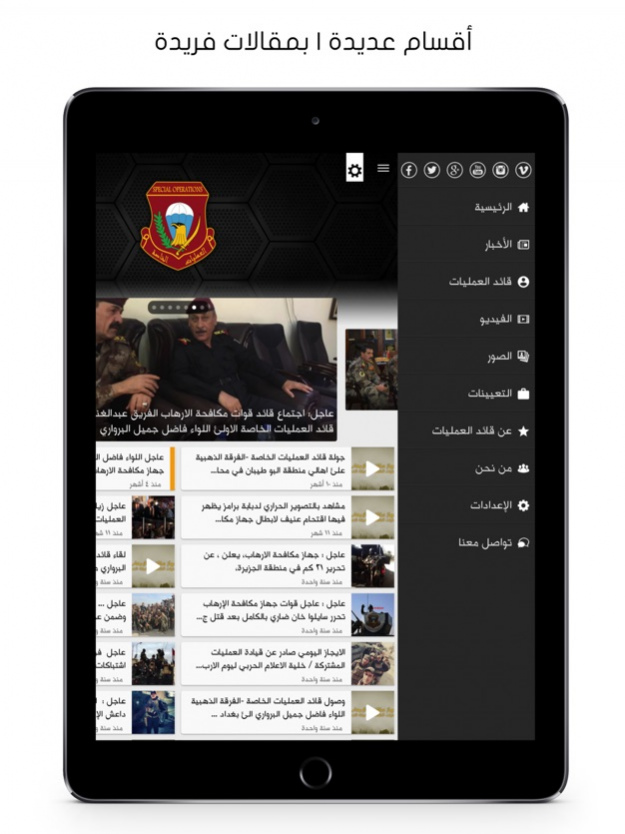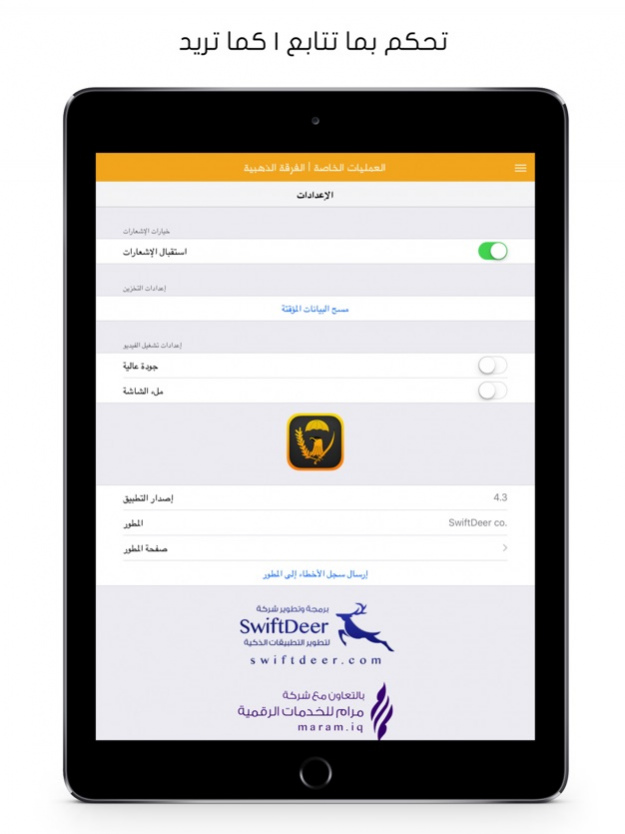العمليات الخاصة الفرقة الذهبية Special Operations 4.3
Free Version
Publisher Description
التطبيق الرسمي للعمليات الخاصة الفرقة الذهبية :
يتيح تطبيق العمليات الخاصة على الأيفون متابعة آخر عمليات وإنجازات الفرقة الذهبية لحظة بلحظة
وكذلك يوفر أقساماً عديدة تتيح للمستخدم البقاء متواصلاً مع جميع الأحداث التي تهمه
بالإضافة إلى توفير خدمة الإشعارات بالأخبار المهمة و العاجلة
Mar 14, 2017 Version 4.3
This app has been updated by Apple to display the Apple Watch app icon.
New in 4.3
• Improved article display
• Fixed opening notifications issue
• Improved images resolution
• Reduced memory usage
• Improved storage management
• Bug fixes
New in 4.2
• Fixed loading news in devices with Arabic language
• Added crash reporting and sending error log
• Improved accessibility
Let us know what you think and write us an email
application@swiftdeer.com
About العمليات الخاصة الفرقة الذهبية Special Operations
العمليات الخاصة الفرقة الذهبية Special Operations is a free app for iOS published in the Newsgroup Clients list of apps, part of Communications.
The company that develops العمليات الخاصة الفرقة الذهبية Special Operations is MaramHost. The latest version released by its developer is 4.3.
To install العمليات الخاصة الفرقة الذهبية Special Operations on your iOS device, just click the green Continue To App button above to start the installation process. The app is listed on our website since 2017-03-14 and was downloaded 1 times. We have already checked if the download link is safe, however for your own protection we recommend that you scan the downloaded app with your antivirus. Your antivirus may detect the العمليات الخاصة الفرقة الذهبية Special Operations as malware if the download link is broken.
How to install العمليات الخاصة الفرقة الذهبية Special Operations on your iOS device:
- Click on the Continue To App button on our website. This will redirect you to the App Store.
- Once the العمليات الخاصة الفرقة الذهبية Special Operations is shown in the iTunes listing of your iOS device, you can start its download and installation. Tap on the GET button to the right of the app to start downloading it.
- If you are not logged-in the iOS appstore app, you'll be prompted for your your Apple ID and/or password.
- After العمليات الخاصة الفرقة الذهبية Special Operations is downloaded, you'll see an INSTALL button to the right. Tap on it to start the actual installation of the iOS app.
- Once installation is finished you can tap on the OPEN button to start it. Its icon will also be added to your device home screen.